Webinar: Introduction to SAGE Research Methods / Cases
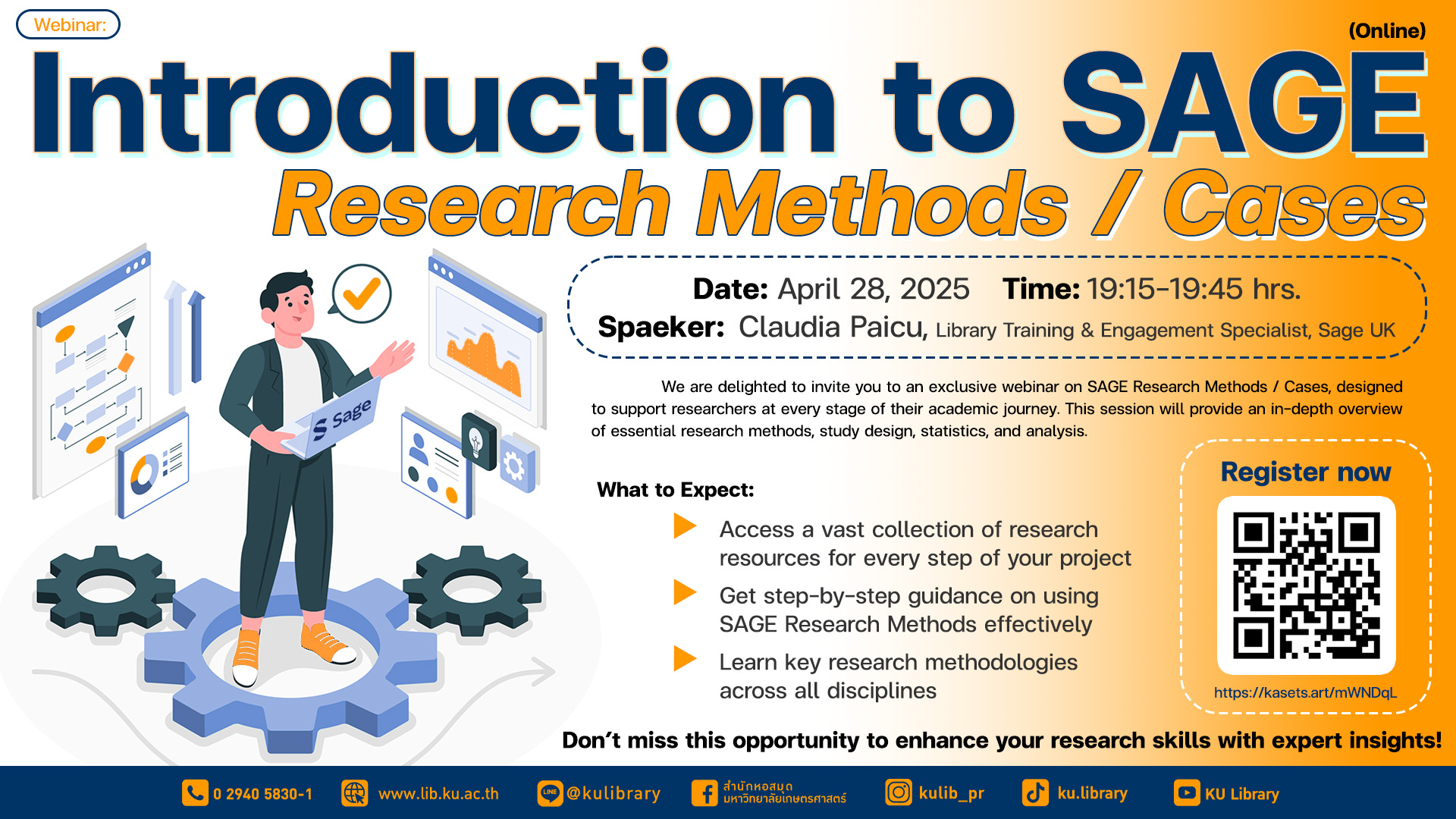
>>>Click<<<
Boost your research confidence with SAGE Research Methods / Cases
Discover essential tools and strategies to support every stage of your research journey in our exclusive online webinar.
Webinar: Introduction to SAGE Research Methods / Cases
Date: April 28, 2025
Time: 19:15–19:45 hrs. (Bangkok time)
Speaker: Claudia Paicu, Library Training & Engagement Specialist, SAGE UK
=============================================================================
Register here: https://kasets.art/mWNDqL
=============================================================================
What to expect:
- A vast collection of research tools tailored to your academic needs
- Practical guidance for using SAGE Research Methods effectively
- Insights into research design, methodology, and analysis across disciplines
Join us to gain valuable skills and perspectives from a global expert.
Perfect for grads students, researchers, and academic staff.
=============================================================================
About Sage:
SAGE is an online journal database from SAGE Publications. Currently, Kasetsart University Library subscribes to 741 journal titles, covering only the fields of Social Sciences and Humanities. Full-text access is available from 1999 to the present.
Additionally, the Library subscribes to four more journal titles: Food and Nutrition Bulletin, Journal of Feline Medicine and Surgery, Journal of Veterinary Diagnostic Investigation, and Textile Research Journal.
Note: The library subscription is shared with the Faculty of Social Sciences, effective from January 1 to December 31, 2025.
=============================================================================
How to Access Sage:
1. Go to Kasetsart University Website: www.lib.ku.ac.th
2. Go to menu: E-Resources and click All Databases
3. Log in with KU ALL-Login, 2-factor authentication with Multi-Factor Authentication (MFA). If you need advise on how to set up the “Multi-Factor Authentication (MFA)” verification You can view the steps for the setup at https://ocs.ku.ac.th/2019/mfa/
4. Choose the database you wish to access. Then, read and download the full-text from anywhere, any time. Enjoy reading!

