Scopus Workshop Series 2025
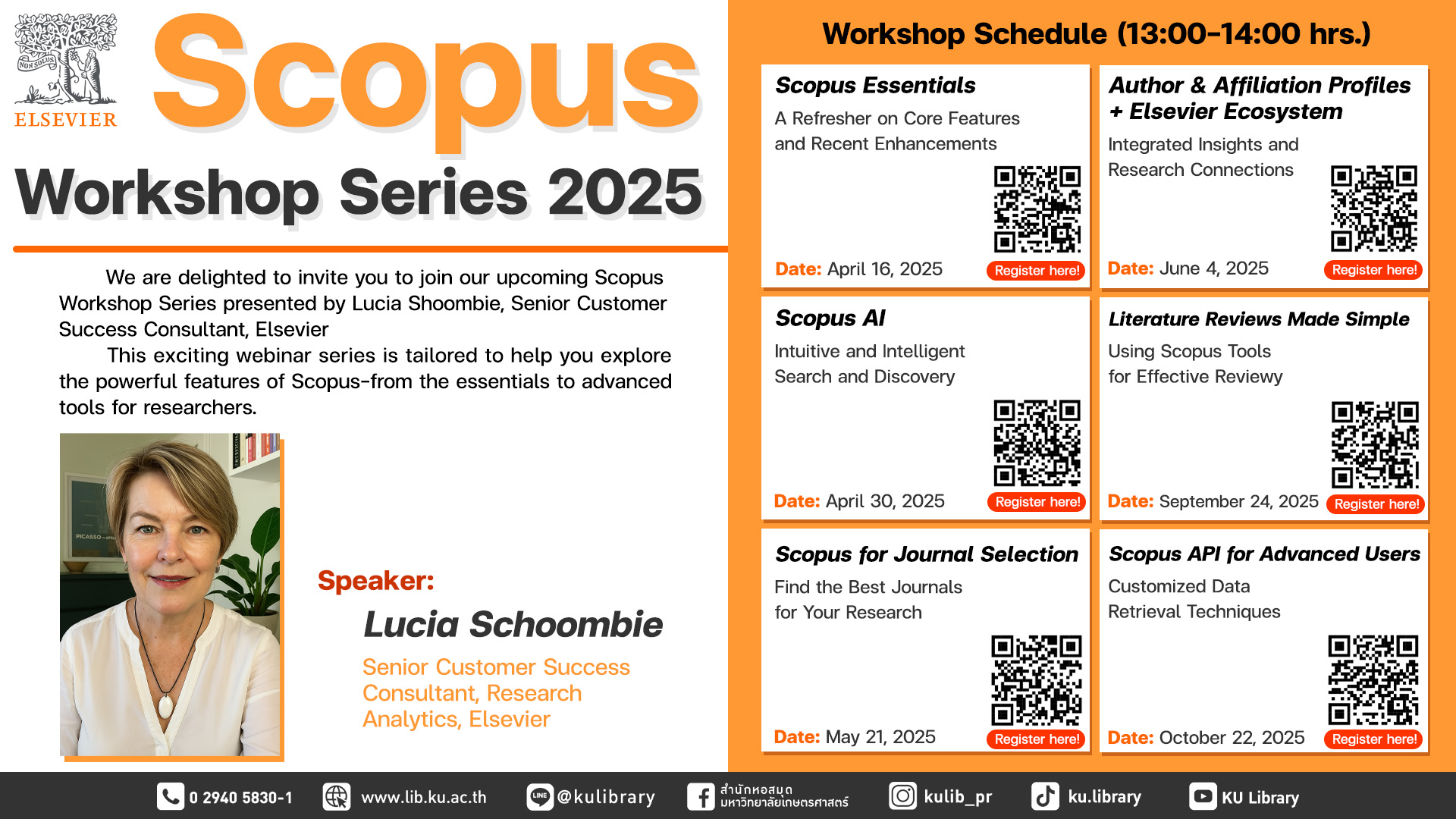
You're Invited!
Scopus Workshop Series 2025
We are delighted to invite you to join our upcoming Scopus Workshop Series presented by Lucia Shoombie, Senior Customer Success Consultant, Research Analytics, Elsevier
This exciting webinar series is tailored to help you explore the powerful features of Scopus — from the essentials to advanced tools for researchers.
Workshop Schedule (13:00–14:00 hrs., Bangkok Time)
>> Scopus Essentials
A Refresher on Core Features and Recent Enhancements
Date: April 16, 2025
Registration: https://qr.me-qr.com/faxMGKat
>> Scopus AI
Intuitive and Intelligent Search and Discovery
Date: April 30, 2025
Registration: https://qr.me-qr.com/6OcktHdq
>> Scopus for Journal Selection
Find the Best Journals for Your Research
Date: May 21, 2025
Registration: https://qr.me-qr.com/NSb3r0Ut
>> Author & Affiliation Profiles + Elsevier Ecosystem
Integrated Insights and Research Connections
Date: June 4, 2025
Registration: https://qr.me-qr.com/fKXumxWi
>> Literature Reviews Made Simple
Using Scopus Tools for Effective Review
Date: September 24, 2025
Registration: https://qr.me-qr.com/IVpB6LV8
>> Scopus API for Advanced Users
Customized Data Retrieval Techniques
Date: October 22, 2025
Registration: https://qr.me-qr.com/c8YkyGkg
===
About Scopus:
SCOPUS is a comprehensive database for scientific, technical and medical information, containing approximately 14,000 titles titles from 4,000 publishers, and abstracts going back to 1966 . It provides searching capability, linking to full-text sources, cited references, saved search and alerting feature , and is the most comprehensive A&I database of scientific literature ever assembled. Full text links are available directly from the results list. (Click on “View at Publisher”: if KU Library subscribes to the title, the link should go directly to the full text of the article).
How to Access Scopus:
1. Go to Kasetsart University Website: www.lib.ku.ac.th
2. Go to menu: E-Resources and click All Databases
3. Log in with KU ALL-Login, 2-factor authentication with Multi-Factor Authentication (MFA). If you need advise on how to set up the “Multi-Factor Authentication (MFA)” verification You can view the steps for the setup at https://ocs.ku.ac.th/2019/mfa/
4. Choose the database you wish to access. Then, read and download the full-text from anywhere, any time. Enjoy reading!

